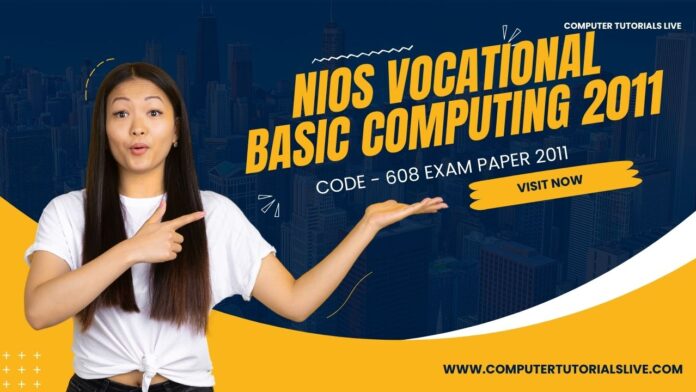Download Basic Computing Exam Paper NIOS 2011 Free PDF
Basic Computing NIOS Exam Paper 2011 is here for download. Click here to read all the complete Basic Computing NIOS Exam 2011 exam papers from here. NIOS Study Material, NIOS Previous Year Exam Papers, and NIOS Sample Papers Download Now. Basic Computing NIOS Exam Paper 2011 is the most important question paper.
Basic Computing Exam Paper NIOS 2011
(Theory) (608)
Time:2 Hours Maximum Marks:40
Notes: All questions are compulsory and carry marks as indicates against each question.
- Fill in the blanks:
a) Double click mean to press and release the……………………………..button.
b) It perform arithmetic or logical……………………………..on the information.
c) …………………………………Feature to automatically delete and correct typing mistakes.
d) FTP is an……………………………..utility Software.
e) Leased connection is also known as level…………………………………connection.
f) ………………………………is the extension of Power Point Presentation files.
g) ……………………………..is the keyboard shortcut to select extra worksheet.
h) Computer stores user’s programs and data in………………………..part of main memory.
- रिक्त स्थान भरें:
a) डबल क्लिक का मतलब है ………………………… बटन को दबाना और छोड़ना।
b) यह सूचना पर अंकगणितीय या तार्किक……………………………….. प्रदर्शन करता है।
c) ………………………… टाइपिंग गलतियों को स्वचालित रूप से हटाने और सही करने की सुविधा।
d) एफ़टीपी एक ………………………….. उपयोगिता सॉफ्टवेयर है।
e) लीज़्ड कनेक्शन को लेवल ……………………………… कनेक्शन के रूप में भी जाना जाता है।
f) ………………………… पावर प्वाइंट प्रेजेंटेशन फाइलों का विस्तार है।
g) …………………………..अतिरिक्त वर्कशीट का चयन करने के लिए कीबोर्ड शॉर्टकट है।
h) कंप्यूटर उपयोगकर्ता के प्रोग्राम और डेटा को मुख्य मेमोरी के …………………….. भाग में संग्रहीत करता है।
2. State whether the following statement is true or false:
a) TCP and IP perform the same work on internet.
b) A formula start with an asterisk (*) sign in MS-Excel.
c) Internet Explores is a not web browsers.
d) In MS-Word title bar represents the name of the program running currently.
e) In window operating system, desktop is same as Taskbar.
f) Outline view work only with Slides title and main text.
g) Clicking the close button closes the window.
- बताएं कि निम्नलिखित कथन सत्य है या गलत:
a) टीसीपी और आईपी इंटरनेट पर समान कार्य करते हैं।
b) एमएस-एक्सेल में एक फॉर्मूला तारांकन चिह्न (*) से शुरू होता है।
c) इंटरनेट एक्सप्लोर एक वेब ब्राउज़र नहीं है।
d) एमएस-वर्ड में टाइटल बार वर्तमान में चल रहे प्रोग्राम के नाम को दर्शाता है।
e) विंडो ऑपरेटिंग सिस्टम में, डेस्कटॉप टास्कबार के समान है।
f) रूपरेखा दृश्य केवल स्लाइड शीर्षक और मुख्य पाठ के साथ काम करता है।
g) क्लोज बटन पर क्लिक करने से विंडो बंद हो जाती है।
3. Answer the following in few words only:
a) What is the application Software?
b) What is the use of WWW?
c) Define the role of Notification Area in Window 98?
d) What is the use of Auto spell check in MS-word?
e) Give an example of a formula with one relative reference and one absolute reference in MS-Excel.
f) How do we start an on screen slide show?
g) What is the function of ALU?
- निम्नलिखित का उत्तर केवल कुछ शब्दों में दें:
a) एप्लीकेशन सॉफ्टवेयर क्या है?
b) WWW का क्या उपयोग है?
c) विंडो 98 में अधिसूचना क्षेत्र की भूमिका को परिभाषित करें?
d) एमएस-वर्ड में ऑटो स्पेल चेक का क्या उपयोग है?
e) एमएस-एक्सेल में एक सापेक्ष संदर्भ और एक पूर्ण संदर्भ के साथ एक सूत्र का उदाहरण दें।
f) हम ऑन स्क्रीन स्लाइड शो कैसे शुरू करें?
g) ALU का क्या कार्य है?
4. Answer the following in 2-3 sentence only:
a) How does “My Document” represent in window 98?
b)What is an operator? What are the two kinds of operator used in MS-Excel?
c) How do you perform the following in MS-Word?
- Insert Tab
- Bullets and Numbering
d) Change Case
- Text Alignment.
- निम्नलिखित का उत्तर केवल 2-3 वाक्यों में दें:
a) विंडो 98 में “मेरा दस्तावेज़” कैसे प्रदर्शित होता है?
b) ऑपरेटर क्या है? MS-Excel में उपयोग किये जाने वाले दो प्रकार के ऑपरेटर कौन से हैं?
c) आप MS-Word में निम्नलिखित कार्य कैसे करते हैं?
- टैब डालें
- गोलियाँ और नंबरिंग
d) बदला हुआ विषय - पाठ संरेखण
5. Define the following:
a) Print Preview.
b) Spelling Check
c) Indents and Spacing
d) Find and Replace
- निम्नलिखित को परिभाषित करें:
a) पूर्वावलोकन प्रिंट करें।
b) वर्तनी जांच
c) इंडेंट और रिक्ति
d) खोजें और बदलें
6. Differentiate the following:
a) Input device and output devices(with one example each)
b) Outline view and slide sorter view in Power Point.
c) ISDN Leased connection
- निम्नलिखित में अंतर करें:
a) इनपुट डिवाइस और आउटपुट डिवाइस (प्रत्येक एक उदाहरण के साथ)
b) पावर प्वाइंट में आउटलाइन व्यू और स्लाइड सॉर्टर व्यू।
c) आईएसडीएन लीज्ड कनेक्शन
7. Answer the following:
a) What you understand by Mail Merge? How to create Data Source in Mail Merge?
b) Discuss four component Power Point Presentation in detail.
- निम्नलिखित का उत्तर दें:
a) मेल मर्ज से आप क्या समझते हैं? मेल मर्ज में डेटा सोर्स कैसे बनाएं?
b) चार घटक पावर प्वाइंट प्रेजेंटेशन पर विस्तार से चर्चा करें।
NIOS, NIOS Exam Papers, NIOS Solved Exam Papers, NIOS Admission, National Institute of Open Schooling, NIOS Admission 2022, NIOS Online Admission, NIOS Online Admission 2021, NIOS Vocational Admission, National Institute of Open Schooling, NIOS News, NIOS Latest News, NIOS Website, NIOS Official Website, NIOS 10th, NIOS Secondary Old Exam Papers, NIOS Senior Secondary Old Exam Papers, NIOS Vocational Result, NIOS Updates, NIOS 10th Admission, NIOS 12th Admission,
Basic Computer Couse & its Topics
- Introduction of Computer
- Definition of Computer
- History of Computer
- Microsoft Office
- Notepad
- Quizzes
Computer Tutorials Live – Free Typing Course
Computer Tutorials Live – Digital Literacy Module
ये भी पढ़ें
कंप्यूटर क्या है ? कंप्यूटर की परिभाषा और कंप्यूटर के पार्ट्स
नोटपैड क्या होता है ? नोटपैड का पूर्ण कोर्स फ्री में
Follow us on Social Media